Frequently Asked Question
Pexcellent activation code is not working anymore
Last Updated 10 years ago
In some cases, it happens that Pexcellent does not recognize the original activation code, for example after an upgrade of Pexcellent. This article describes how to erase the existing activation, so Pexcellent can be activated again.
In Windows press the following key combination: [Windows key] + [R]
This should open a small box. Type here: [regedit] and press [OK].
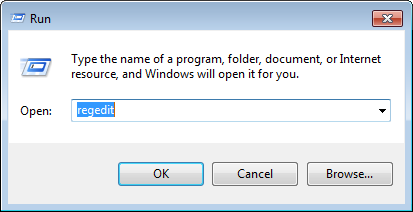
If you see the following security warning press [Yes].
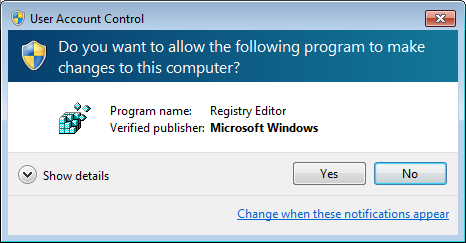
The Windows registry editor should open.
Navigate to [HKEY_CURRENT_USER] -> [Software].
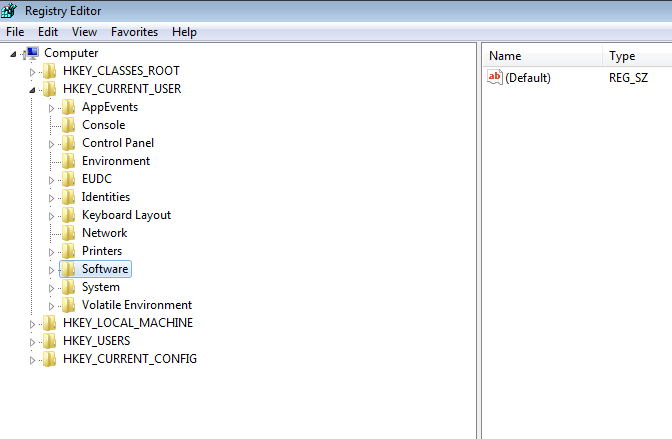
Unfold [Software], right-click on [XLSPadlock] and choose [Delete].
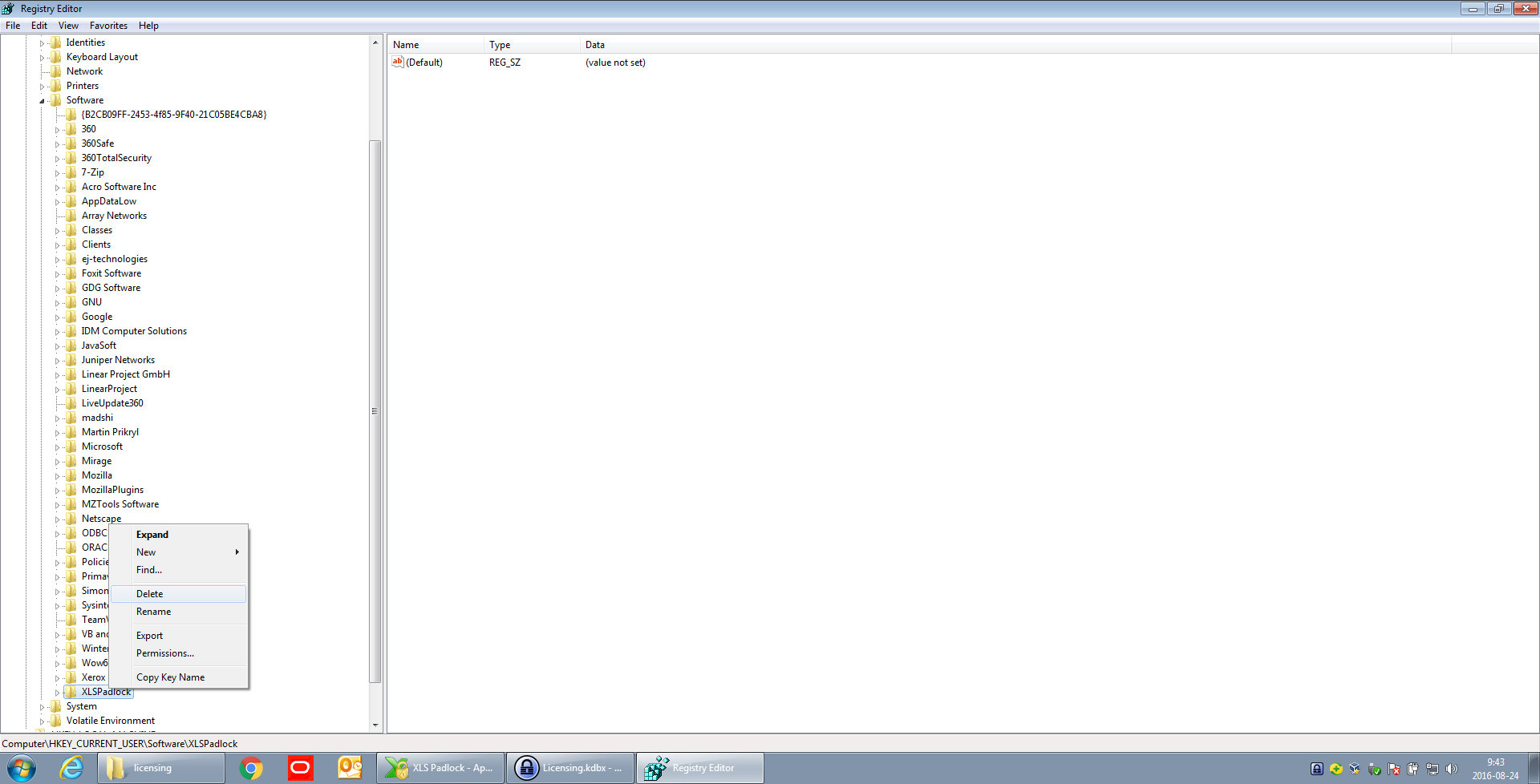
Verify that you are erasing the [XLSPadlock] Registry key and press [Yes].
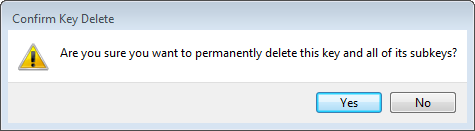
Close the Windows Registry Editor and start Pexcellent.
It should present the activation box.
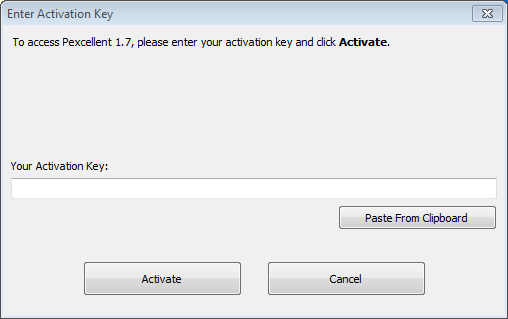
Enter your Activation Key and press [Activate].
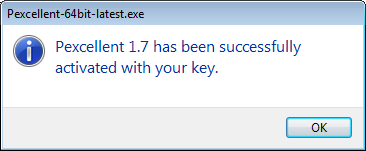
If all goes well, Pexcellent is activated and Pexcellent present you the Control page.
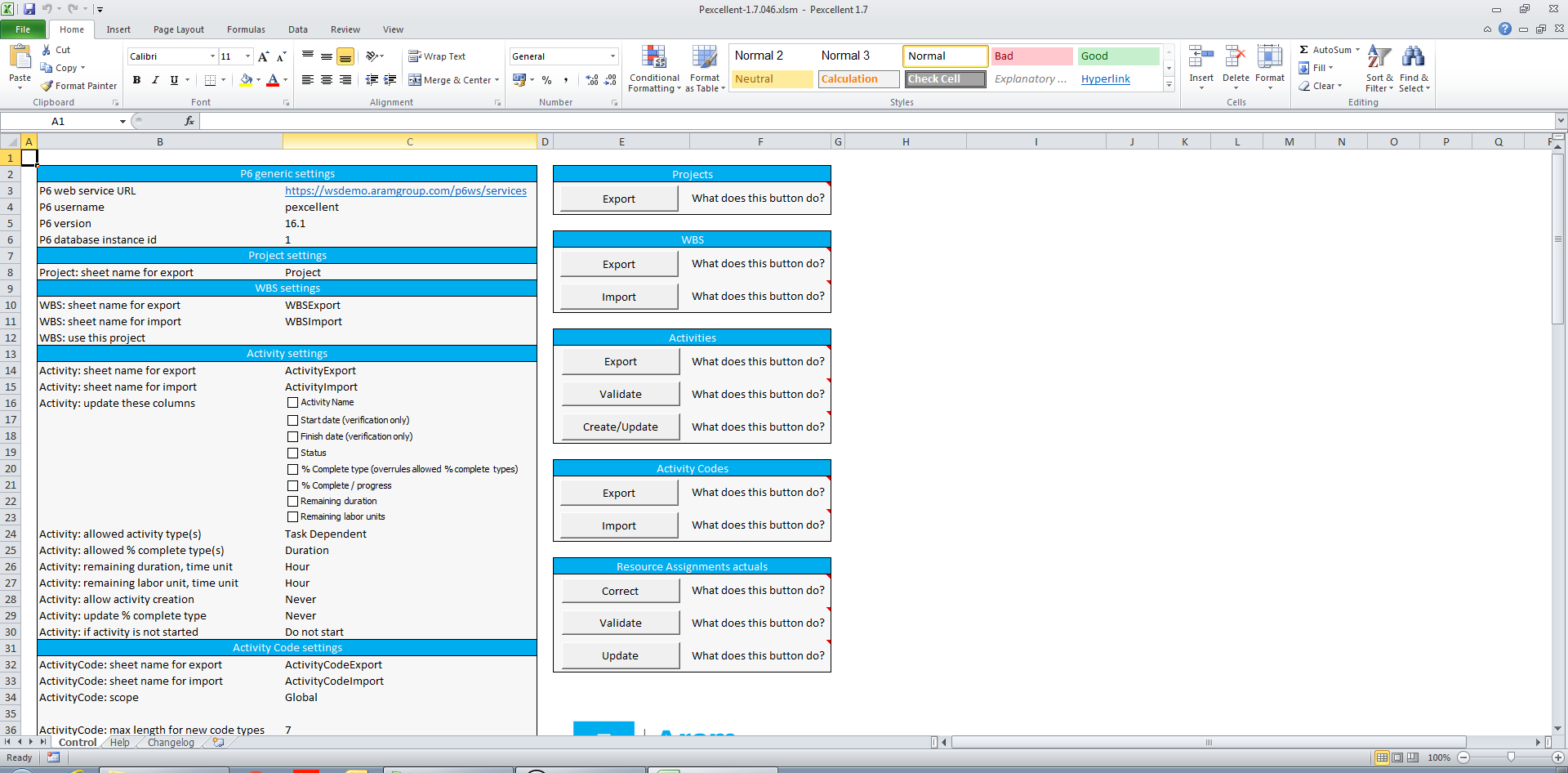
In Windows press the following key combination: [Windows key] + [R]
This should open a small box. Type here: [regedit] and press [OK].
If you see the following security warning press [Yes].
The Windows registry editor should open.
Navigate to [HKEY_CURRENT_USER] -> [Software].
Unfold [Software], right-click on [XLSPadlock] and choose [Delete].
Verify that you are erasing the [XLSPadlock] Registry key and press [Yes].
Close the Windows Registry Editor and start Pexcellent.
It should present the activation box.
Enter your Activation Key and press [Activate].
If all goes well, Pexcellent is activated and Pexcellent present you the Control page.